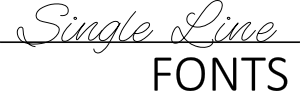Read on for a breakdown of the various formats offered by Single Line Fonts©™!
About Your Single Line Fonts©™:
Characteristics of your new Single Line Fonts©™ TTF VERSION Fonts:
These fonts are not the same as most common ttf fonts. They are not for use in programs such as Microsoft Word. Because of their hairline nature, they may not be visible nor print in these types of programs. Single Line Fonts©™ makes no warranty that your font will be usable in word processing type programs.
COMPARISON OF ALL SINGLE LINE FONTS VERSIONS:
-----------------------------------------------------------------
Single Line Fonts (ttf, otf, FontLab Pad) Collection:
This is my largest grouping. It contains every font face that I have published. These three versions are included:
- TrueType Font (TTF) Version: Your cutter will go over the lines 2 times – one pass first, and then back over the letter or character in the exact same place. There are no outlines for your machine to have to cut. Special Note: The drop down menu will have very faint lines for the names. This cannot be modified, as it is a true example of the font face. Some programs also have the name typed out in a system font, some do not. There's not a way for me to change this, unfortunately!
- Open Path Format (OPF) Version:Your cutter will go over the lines only one time. There are no outlines. As described on our website, these OPF fonts are not installable the way regular fonts are in Windows or on Macs. These will work in these programs only:
- Pazzles InVue (this is now an obsolete program): Right-click on the OPF font file, select: Open With, then Choose Another App, then Pazzles InVue. When asked if you would like the font to be installed in InVue, select Yes.
- Make The Cut (also obsolete): Locate and click on the “Text and Fonts” menu on the right side, under “Main”. Underneath the installed fonts listing, find the 2nd box from the right that says “Add font from TTF File” and click on it. Locate the file, and on the bottom left you may elect to permanently install it in Make the Cut. Double click on the file to install.
- Sure Cuts a Lot (versions 4 and up): Place the OPF font file into the following folder: Documents>Craft Edge>My Fonts, then it will automatically install into SCAL whenever SCAL is launched. Special shoutout to Kay over at Clever Someday for providing these instructions! Alternate Method: Go to the text menu, click on load font, find and select the font, and it is loaded and ready to use.
-
New to the marketplace as of 2023: the SOLO machine, which has software that uses OPF fonts as well.
Open Path Format (OPF) Fonts are NOT for use in word processing programs such as Word. They also do not work in other cutter programs such as Silhouette Studio, Cricut Design Space, or others not mentioned in 1, 2, or 3 above. Single Line Fonts©™ makes no warranty that your OPF font will be usable in any other programs besides the ones listed above. (Keep in mind that you can use ttf and FontLab Pad versions in these programs, however!)
- FontLab Pad Version (.otf): This format allows you create an SVG file with true single-line text which can be imported in various other programs which accept SVG files! Here is a quick demonstration video on how to use this version: FontLab Pad Demo
-----------------------------------------------------------------
SVG (Hershey Text Extension) Fonts:
These fonts will create true single-line text as well! These are labor-intensive to create, hence the higher price tag, but they are so worth it. The steps are pretty straightforward, and once you do it one time you've got it. I have a limited number of these fonts. If you find them useful, give me a shout and tell me which other of my fonts you would like next. This collection has every single line font I've published.
-----------------------------------------------------------------
These single stroke fonts were created especially for Rhinoceros 3D software (versions 5 and up). If you are interested in any of my other fonts being formatted for this collection, reach out and I'll be glad to do that.
-----------------------------------------------------------------
Machinist Fonts: This new format allows you to create flowing, smooth lettering that is adjoined and the words only have one path from start to finish! One font has been formatted so far. If you have a machine that is slow and causes major issues, this is worth your time to check out!
The difference that makes this font unique: the letters trace over themselves in some (very minimal) places. If you connect these letters, you will have entire words in which the pen or engraving tool, drill bit, and other machines/tools go over the whole word in one pass. For more info, see this demo. You don't likely use the program I was in, but the steps are the same as in similar programs: SLF Machinish Fonts Video Demonstration
-----------------------------------------------------------------
Thick Fonts (not single-line): With only one font parked here so far, this section was created for thick fonts (not hairline) to be used with cutters for paper, vinyl, and other types of material.
-----------------------------------------------------------------
Questions? If you have questions or suggestions, I would like to hear from you! Email me at info@singlelinefonts.com or find our FaceBook Page and send us a message.